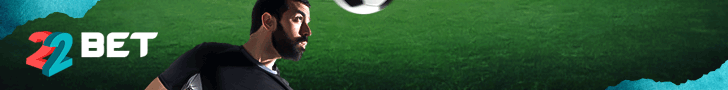1xBet login
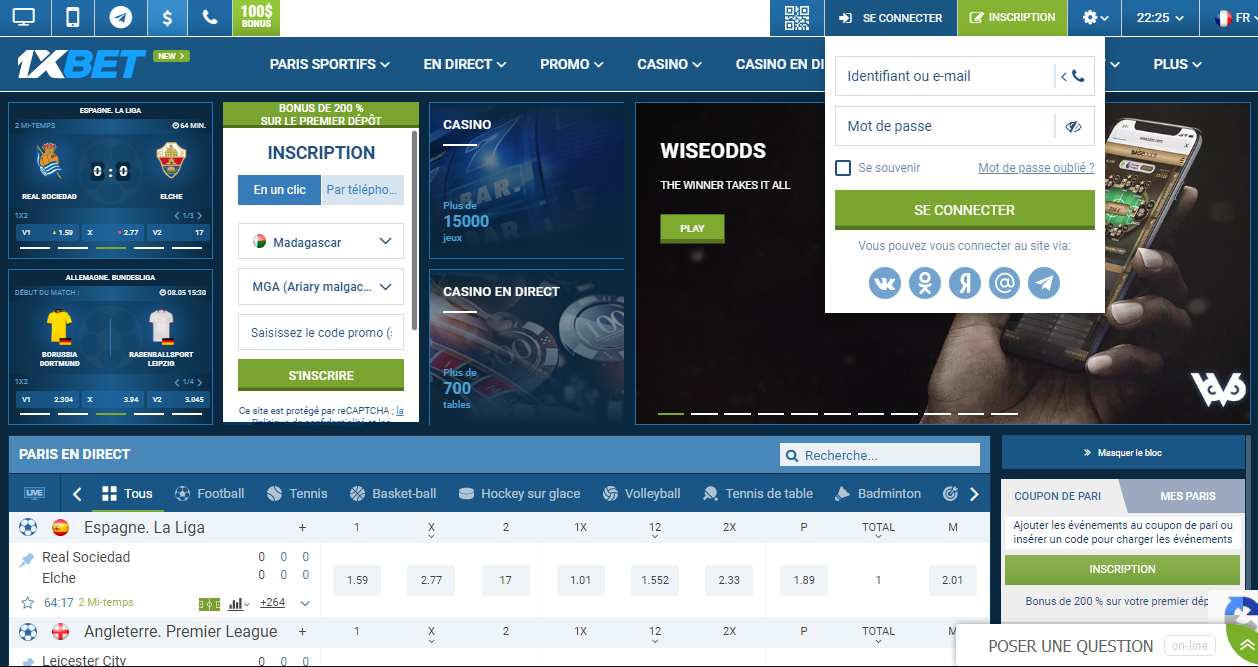
Once you have registered, log into your 1xBet account to access all the services. You can do this on a computer, a tablet or a smartphone, and in different ways.
The different login methods at 1xBet
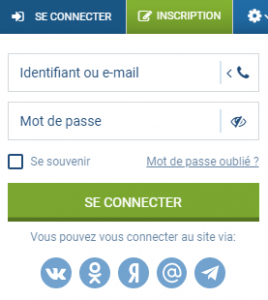 By e-mail
By e-mail
This is the classic option for logging into 1xBet. Click on the “Login” menu at the top right of the homepage, then enter your email address and password in the corresponding fields. You can also use your username.
Via a social network
When you click on the “Sign in” tab, you will see different social network icons at the bottom of the table. Select the one you have linked to your account and the logging will be done automatically. This is a modern and fast way to access your personal space.
By SMS
This is an innovation in the online betting community. In the “Login” menu, click on the “SMS Login” option. Enter your phone number in the dedicated space, then validate the sending of the code. This method is just as simple and effective as the previous ones. The aim of the bookmaker is to save you time in terms of connection.
What should I do if I have a wrong or forgotten password?
If your password is incorrect, do not rush to start the recovery procedure. First of all, check whether you have made an ordinary mistake when entering your password:
- Check the input language of your keyboard
- Is the Caps Lock key activated?
- Did you enter the values correctly? For example, you may have confused the number 0 with the letter O.
- Are there extra spaces between the values? Etc.
If you cannot remember the correct password, follow the next steps:
- In the “Login” menu, click on the “Forgot your password?” option.
- Enter your e-mail address and confirm your request
- Log into your mailbox, open the message from 1xBet and click on the password reset link.
- Enter your new password and confirm
Two-factor authentication (2FA): a feature for added security
This is an optional feature, but it allows you to increase the security of your 1xBet account. When the two-factor authentication is activated, the connection requires, in addition to the password, a unique and temporary security code that the bookmaker will send you by email, SMS or via an authentication application. Please note that you cannot use several 2FA functions at the same time.
Here are the steps to set up the two-factor authentication:
- Login to your 1xBet account
- Go to the “Personal Profile” page
- Press the “Activate” button in the 2FA section
- Download the Google Authenticator application
- Scan the QR-code, the application automatically generates a code
- Enter the code provided by the APP and click on “Verify
- Save your secret code somewhere.
The 2FA security code is required in the following situations:
- When you log in for the first time after activating the protection
- When using a new device
- If you have not been active on the site for more than 30 days
- If you have recently deleted cookies
- If you wish to disable the 2FA feature
How to recover a 1xBet account?
Have you lost your phone or simply want to change the number associated with your account? It is possible to change your data, but the procedure is quite complicated, as you need to have the latest 1xBet SMS messages with you at hand. To avoid wasting time or making mistakes, it is better to ask for help from the customer support.
Conclusion
The connection on 1xBet is reliable. You will not encounter any difficulties, you just have to select a method (e-mail, social network or SMS) and enter the access information correctly. If you cannot remember your password, do not worry, start the reset procedure as detailed above. In very rare situations, your betting account may be compromised. If this happens, we advise you to delete the active bank account and create a new one. In any case, the support team is available to help you to solve problems with your account. You can contact them 24 hours a day, 7 days a week via chat at the bottom right of the page, email or telephone (contact details are displayed on the ‘Contacts’ page).
Relevant news

Campobet registration
Campobet is everything you would expect from a betting site. The directory features over 50,000…

Campobet application
Used to betting in total freedom, mobile phone in hand? Campobet does all the necessary…

Campobet mobile
Campobet is highly appreciated for two basic reasons: the quality of its product and the…

Campobet customer service
A little hitch in the handling? Last minute problems just as you are about to…

Campobet slot machines
Looking for a more streamlined gaming experience? Indulge yourself at Campobet, a platform with many…

Campobet welcome bonus
As a token of appreciation, Campobet welcomes you in exactly the same way as it…